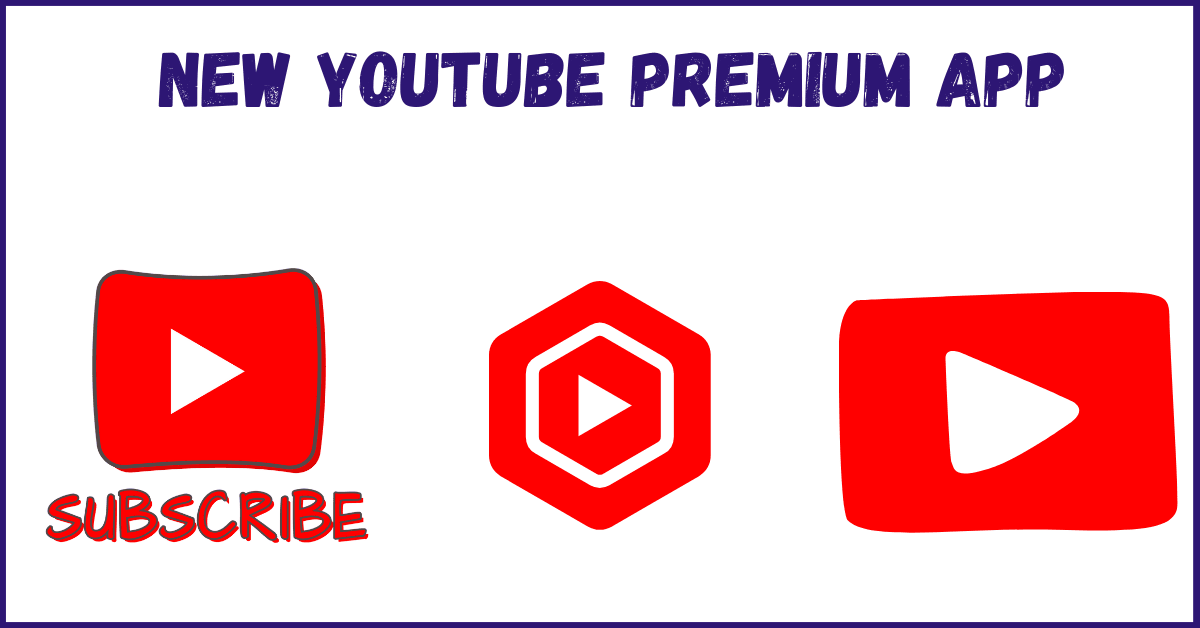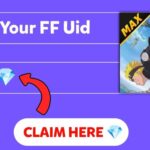Whether you’re a beginner or a professional photographer, capturing the perfect shot is about more than just pointing your camera and pressing a button. Today, smartphones have evolved to a point where they can rival entry-level DSLRs, but the key to unlocking their full potential often lies in the right camera apps. While your phone’s default camera app does the basics well, several third-party apps offer advanced features like manual controls, real-time filters, and RAW shooting. If you’re serious about photography, you need tools that allow you to take full control of exposure, focus, and editing. So, let’s dive into five must-have camera apps that can enhance your mobile photography experience.
1. ProCamera
If you’re looking for an app that mimics a DSLR experience on your smartphone, ProCamera is an excellent choice. Available on iOS, this app gives you full control over manual settings such as ISO, shutter speed, focus, and white balance. What’s great about ProCamera is that it offers a clean, user-friendly interface while still packing a punch with advanced features.
One standout feature is the ability to shoot in RAW format. RAW files give you more flexibility during editing, as they retain more details and dynamic range compared to JPEG. This is especially useful for photographers who want to make significant adjustments to highlights, shadows, and color grading. ProCamera also has HDR support, which helps you capture well-balanced photos even in challenging lighting conditions.
Another bonus is its built-in low-light mode, which reduces noise when shooting in dark environments. It’s a fantastic tool if you’re capturing nighttime cityscapes or low-light portraits. Whether you’re a travel photographer or someone who loves experimenting with manual settings, ProCamera is worth every penny.
2. Adobe Lightroom Mobile
Adobe is a household name in the world of photography, and Lightroom Mobile lives up to its reputation. While many think of Lightroom purely as a photo editing tool, its camera feature is often overlooked. What sets Lightroom’s camera apart is its seamless integration with the app’s powerful editing suite. You can shoot directly in RAW and immediately begin editing your photos without switching apps.
The camera offers manual controls similar to what you’d find in a professional DSLR. You can adjust settings like shutter speed, aperture, and ISO to get the perfect shot. The app also provides different shooting modes, including HDR and a depth-of-field feature for stunning portraits. If you’re someone who regularly shoots and edits photos, Lightroom Mobile can be your all-in-one solution.
Additionally, Lightroom’s presets and profiles make it easy to maintain a consistent look across your portfolio. You can create custom presets to quickly apply your favorite adjustments, saving time and effort. Plus, with Adobe’s cloud sync, your photos are accessible on all your devices, whether you’re using a smartphone, tablet, or desktop.
3. Camera FV-5
For Android users who want full manual control, Camera FV-5 is a highly popular app. It’s designed specifically for photography enthusiasts who want access to DSLR-like settings on their smartphones. The app provides extensive control over exposure, focus, white balance, and shutter speed, giving you the creative freedom to capture exactly what you envision.
One of the app’s standout features is its long-exposure mode, which is perfect for capturing light trails, night photography, or even motion blur effects. Camera FV-5 also allows you to shoot in RAW format, ensuring that you have maximum flexibility when editing your images later.
The interface might feel a bit technical at first, but once you get the hang of it, you’ll appreciate the level of customization it offers. The app also supports time-lapse photography and interval shooting, making it ideal for capturing dynamic scenes like sunsets or busy city streets. It’s a must-have for Android photographers who want full creative control without having to carry a separate camera.
4. Halide Mark II
Halide is often regarded as one of the best camera apps for iPhone users, and for good reason. Designed with both beginners and pros in mind, Halide offers a beautifully minimalist interface with powerful features hidden beneath the surface. You can easily toggle between auto and manual modes, allowing you to control settings like focus, exposure, and ISO when needed.
One of Halide’s signature features is its focus peaking tool, which highlights areas of your shot that are in focus. This is incredibly useful for macro photography, where precise focusing is critical. The app also supports RAW capture, ensuring you have the highest quality files to work with during post-processing.
Halide’s smart AI-based tools, such as automatic depth-capture, help you take portrait shots with natural-looking background blur. It even supports Apple’s ProRAW format, which combines the detail of RAW with computational photography enhancements like improved dynamic range. If you’re an iPhone photographer who values both simplicity and power, Halide Mark II is a must-try.
5. Snapseed
While Snapseed is primarily known as a powerful photo editing app, its camera features also deserve recognition. Developed by Google, Snapseed is available for both Android and iOS and offers a blend of simplicity and functionality. The app’s camera mode includes basic manual controls, but its real magic happens in post-processing.
Snapseed allows you to apply professional-grade edits with an intuitive touch-based interface. You can adjust brightness, contrast, and saturation with a swipe, and use tools like selective adjustment to fine-tune specific areas of your photo. The app also offers a wide range of filters and presets, including vintage, drama, and black-and-white effects.
What makes Snapseed particularly appealing is that it’s completely free, with no hidden costs or in-app purchases. Whether you’re a beginner experimenting with different looks or a pro refining your edits, Snapseed offers powerful tools without any financial commitment.
Which Camera App Should You Choose?
The best camera app for you depends on your needs and shooting style. If you’re looking for full manual control and RAW support, apps like ProCamera, Camera FV-5, and Halide are excellent choices. For those who want an all-in-one solution with both shooting and editing capabilities, Adobe Lightroom Mobile and Snapseed are hard to beat.
Ultimately, the right app can transform your smartphone into a versatile photography tool. With these five camera apps, you’ll have everything you need to capture stunning photos, experiment with creative techniques, and elevate your photography game. So go ahead, download a few of these apps, and start exploring new possibilities with your camera. Happy shooting!