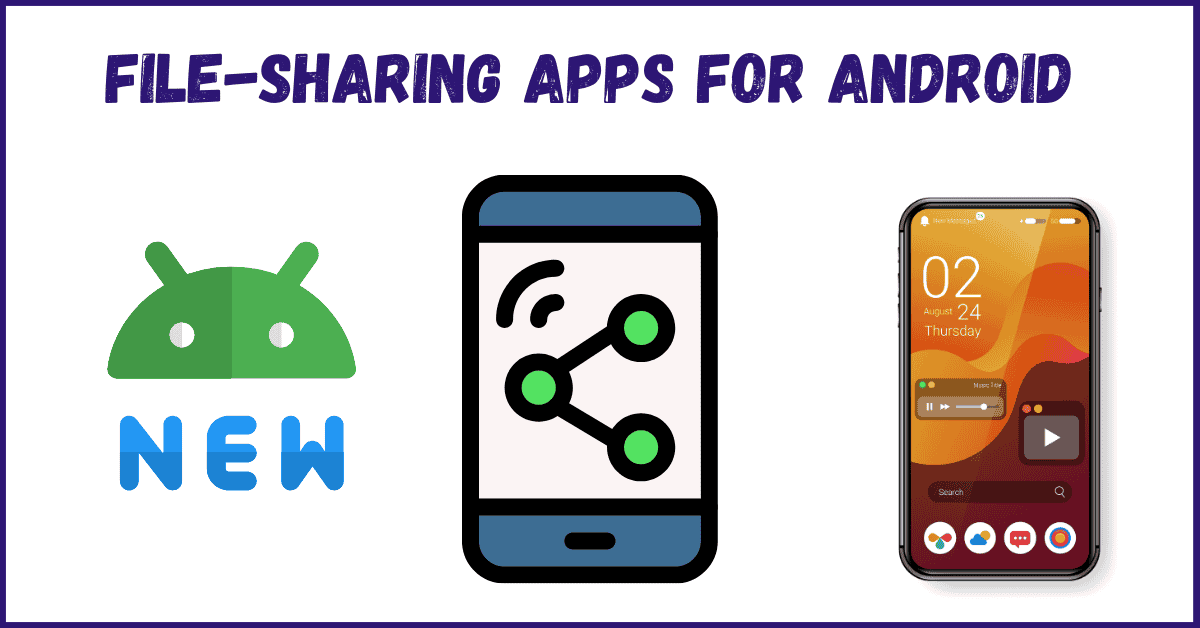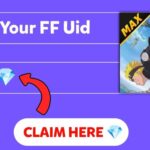We live in an era where sharing files—whether it’s photos, videos, documents, or large media files—has become an essential part of our lives. Whether you’re a student collaborating on a project, a professional sending important documents, or someone who loves sharing photos with friends, having a reliable file-sharing app on your smartphone can save you a ton of time and hassle. Sure, you could email files or use messaging apps, but let’s be real—those methods can be slow, clunky, and often have file size limits. Luckily, there are some fantastic file-sharing apps that can handle this job quickly, securely, and without any headaches. Here’s a breakdown of the best file-sharing apps for both Android and iOS that can make your life easier.
Diamond Generator

1. SHAREit
SHAREit has been one of the most popular file-sharing apps for several years, and it’s easy to see why. The app allows users to transfer large files between devices without needing an internet connection. Whether you’re sending a video from your Android phone to an iPhone or sharing an entire folder with someone nearby, SHAREit makes the process fast and simple.
The app uses Wi-Fi Direct technology, which means that files are transferred at high speed (up to 20 Mbps). In fact, it’s much faster than Bluetooth and doesn’t require the sender and receiver to be on the same Wi-Fi network. You can share all types of files—photos, videos, documents, apps, and even large games—within seconds. Plus, SHAREit includes additional features like media playback and file cleaning, although some users find the extra features unnecessary or cluttered.
The downside is that SHAREit’s interface can sometimes feel a bit overwhelming due to the ads and extra tools. However, if you’re looking for fast and reliable file transfers, it’s still one of the best options out there.
2. Send Anywhere
If you want a more streamlined and secure way to share files, Send Anywhere is a great choice. As the name suggests, this app allows you to send files to anyone, anywhere in the world. It’s cross-platform, meaning you can share files between Android, iOS, Windows, macOS, and even web browsers without any compatibility issues.
Send Anywhere is especially useful if you need to share files remotely. Instead of relying on a local connection like Wi-Fi Direct, the app generates a unique 6-digit code that the recipient can use to download the file. You can also create shareable links for larger files, which is perfect for situations where the recipient isn’t immediately available. The app supports files up to 10 GB in size, and the best part is that file transfers are encrypted, ensuring your data remains private and secure.
One potential drawback is that large file transfers may be slower if your internet connection isn’t fast enough. However, for remote file sharing, Send Anywhere offers unmatched convenience and security.
3. AirDrop (For Apple Users)
If you’re an iPhone, iPad, or Mac user, you’ve probably heard of AirDrop—and if you haven’t been using it, you’re seriously missing out. AirDrop is Apple’s built-in file-sharing feature that allows you to send files instantly between Apple devices using Bluetooth and Wi-Fi. It’s incredibly fast, secure, and requires no setup.
The best thing about AirDrop is its simplicity. You don’t need to install any extra apps—just select the file you want to share, tap the “Share” button, and choose the nearby Apple device you want to send it to. The recipient will get a pop-up notification to accept the file, and that’s it. The file transfer is done in seconds, with no need for cables or internet.
Of course, the main limitation of AirDrop is that it only works within Apple’s ecosystem. If you need to share files with someone on an Android device, you’ll have to use a different method. But for Apple users, AirDrop is a game-changer when it comes to quick and hassle-free file transfers.
4. Google Files (Files by Google)
If you’re an Android user, you’ve probably come across Files by Google. Originally designed as a file manager and storage cleaner, this app also has a powerful file-sharing feature that works offline. Using Wi-Fi Direct, Files by Google lets you share large files with nearby devices without using mobile data. It’s fast, reliable, and doesn’t bombard you with ads.
One of the best features of Files by Google is its simplicity. The interface is clean and easy to navigate, with clearly labeled sections for browsing, organizing, and sharing files. You can quickly find files stored on your phone, free up space by deleting unused files, and transfer files in a few taps. The app is also lightweight, which means it won’t slow down your phone or consume too much storage space.
Files by Google is particularly useful for users who want an all-in-one app for file management and sharing. However, since it relies on Wi-Fi Direct, both devices need to be physically close to each other for transfers to work.
5. Zapya
Zapya is another popular file-sharing app that’s known for its fast transfer speeds and ease of use. Like SHAREit, it uses Wi-Fi Direct to transfer files between devices without an internet connection. What sets Zapya apart is its support for group sharing—you can send files to multiple devices simultaneously, which is great for sharing media with friends or colleagues.
The app supports a wide range of file types, including photos, videos, apps, and documents. It also offers a handy "Phone Replication" feature, which allows you to transfer all your data—contacts, messages, apps, and files—from your old phone to a new one with just a few taps. This is especially helpful when switching to a new device and wanting to migrate your data quickly.
One downside is that Zapya, like SHAREit, includes ads and extra features that some users may find distracting. However, if you need an app that supports both one-on-one and group file transfers, Zapya is a solid choice.
6. WeTransfer
WeTransfer is a simple yet powerful option for sharing large files, particularly for professional use. Unlike most of the other apps on this list, WeTransfer is designed around the concept of sharing files via email or download links. You can upload files up to 2 GB for free and generate a shareable link that the recipient can use to download the files. For even larger files and additional features, you can upgrade to WeTransfer Pro.
The app is incredibly user-friendly. You don’t need to create an account—just upload your files, enter the recipient’s email address, and hit “Send.” The recipient will receive a notification with a link to download the files. This makes WeTransfer ideal for situations where you need to share large files with people who aren’t nearby or don’t have a file-sharing app installed.
However, since WeTransfer relies on cloud storage, you’ll need a stable internet connection for uploads and downloads. But if you frequently share large files with clients, colleagues, or collaborators, WeTransfer is an excellent solution.
Which File-Sharing App is Best for You?
Choosing the best file-sharing app depends on your needs. If you prioritize speed and offline transfers, apps like SHAREit, Zapya, and Files by Google are great choices. For remote sharing and larger file sizes, Send Anywhere and WeTransfer offer secure and reliable solutions. Apple users can’t go wrong with AirDrop, which remains one of the fastest and easiest ways to share files within the Apple ecosystem.
No matter which app you choose, having a reliable file-sharing tool on your smartphone can make your life a lot easier. So go ahead, try out a few of these apps, and say goodbye to the frustration of slow or limited file transfers. Happy sharing!