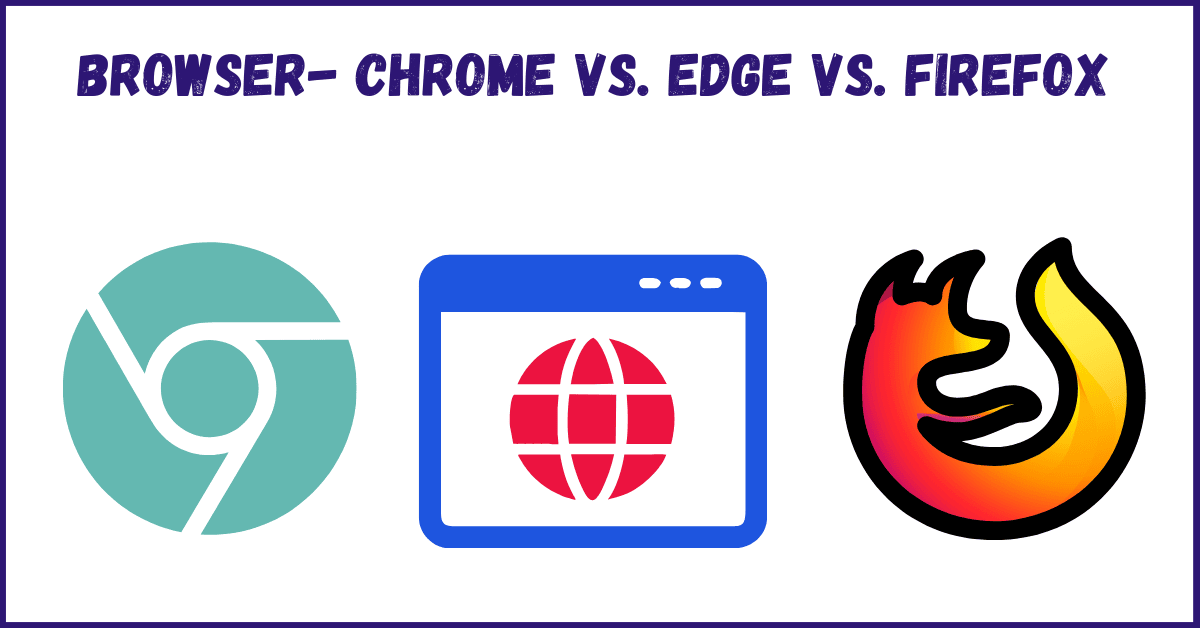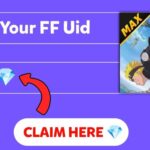In today’s world, everyone is capturing moments on their smartphones, whether it’s a travel vlog, a fun event with friends, or just a creative reel for social media. But what’s the point of recording a great video if you can’t edit it to perfection? The good news is that you don’t need a fancy computer or expensive software anymore. With smartphones becoming more powerful each year, there are plenty of apps that can help you create professional-looking videos right from your phone. But with so many options available, you might be wondering which ones are actually worth downloading. Don’t worry—I’ve got you covered. Let’s dive into the best video editing apps that cater to all kinds of users, from beginners to pros.
1. Adobe Premiere Rush
If you’ve ever heard of Adobe Premiere Pro, you already know that Adobe is one of the biggest names in video editing. Premiere Rush is their mobile-friendly version designed specifically for content creators who need quick yet high-quality edits. It’s available on both Android and iOS, and it offers a blend of powerful tools with a simplified interface, making it great for both beginners and intermediate users.
One of the coolest features of Premiere Rush is its ability to sync across devices. Let’s say you start editing a video on your phone but want to finish it on your computer later—Rush lets you do that seamlessly with Adobe Creative Cloud. You can add multiple video tracks, apply transitions, adjust audio levels, and even color-correct your footage.
Another thing I love about Rush is its built-in export presets optimized for social media. Whether you’re creating content for YouTube, Instagram, or TikTok, you can export your video in the perfect format without having to worry about resolution or file size. The only downside is that the app works best when you’re subscribed to Adobe’s Creative Cloud, but if you’re serious about editing, it’s worth the investment.
2. InShot
When it comes to user-friendly editing apps, InShot is a favorite among many content creators, especially those focused on social media. This app has everything you need to create polished videos quickly, including tools to trim, cut, merge, and add music or voiceovers. The interface is incredibly intuitive—within a few minutes, even someone with zero editing experience can start putting together a great video.
InShot also shines when it comes to filters and effects. It offers tons of creative options like glitch, retro, and cinematic filters, which can instantly enhance the mood of your video. Plus, you can add fun elements like text overlays, emojis, and stickers—perfect for Instagram stories and TikToks.
Another great feature is canvas resizing. Social media platforms have different aspect ratio requirements (16:9 for YouTube, 9:16 for TikTok, and 1:1 for Instagram), and InShot makes it super easy to resize your video for each one without cropping out important parts. Best of all, the app is free to use, although there are premium features available if you want more advanced tools.
3. KineMaster
For those who want full control over their edits, KineMaster is one of the most powerful apps you can download. Unlike many other mobile editors, KineMaster offers multiple layers for both video and audio, allowing you to create complex projects that rival desktop software. You can add effects, text, transitions, and keyframe animations to your videos with precision.
One of KineMaster’s standout features is its chroma key tool, which lets you replace green screen backgrounds—something you usually only find in professional editing software. This is ideal for creators who want to experiment with special effects or create YouTube content with custom backdrops.
While KineMaster offers a free version, it does come with a watermark on your exports. If you’re serious about video editing and want to remove the watermark, you’ll need to subscribe to their premium plan. However, considering the app’s extensive capabilities, many users find it well worth the cost.
4. CapCut
If you’re on TikTok, you’ve probably heard of CapCut. Developed by ByteDance (the same company that owns TikTok), this app is designed with short-form video creators in mind. CapCut is packed with ready-to-use templates, making it super easy to create trendy videos even if you’re not a skilled editor. Just select a template, import your footage, and the app will automatically apply cuts, effects, and transitions to match the music.
CapCut also offers advanced features like speed ramps, slow-motion effects, and background removal, which can take your TikToks and Instagram Reels to the next level. One of my favorite features is its built-in music and sound effects library. You don’t have to waste time searching for royalty-free tracks because CapCut provides a wide variety of audio options that are already cleared for social media use.
Another plus is that CapCut is completely free—there are no hidden fees or watermarks, which is rare for an app with such a wide range of features. Whether you’re creating content for fun or building a personal brand, CapCut makes the process fast and enjoyable.
5. VN Video Editor
If you’re looking for an editing app that offers both simplicity and depth, VN Video Editor is a fantastic choice. It strikes a perfect balance between being beginner-friendly and offering pro-level features for those who want more control. The interface is sleek and easy to navigate, with tools like multi-layer editing, custom transitions, and keyframe animations.
One feature that sets VN apart is its advanced timeline control. Unlike other apps that limit you to basic trim and split options, VN allows you to zoom in on the timeline for precise edits. You can also add complex motion graphics and control how text and images appear in your videos using keyframes.
VN is particularly popular among vloggers and YouTubers because it offers export presets for different platforms, ensuring that your videos maintain high quality when uploaded. The app is free to use, with no watermarks or major restrictions, making it a great option for anyone who wants a professional editing experience without spending a dime.
Which App Should You Choose?
The best video editing app for you will depend on your needs and goals. If you want a professional-grade editor that syncs across devices, Adobe Premiere Rush is a top contender. For social media creators who prioritize speed and creativity, InShot and CapCut are excellent choices. If you need advanced tools like multi-layer editing and keyframes, KineMaster and VN Video Editor are hard to beat.
Ultimately, the right app can transform your videos from ordinary to extraordinary. Whether you’re editing for fun or building a professional portfolio, these apps provide all the tools you need to tell your story in a visually compelling way. So go ahead, download a few of them, and start creating content that will captivate your audience!