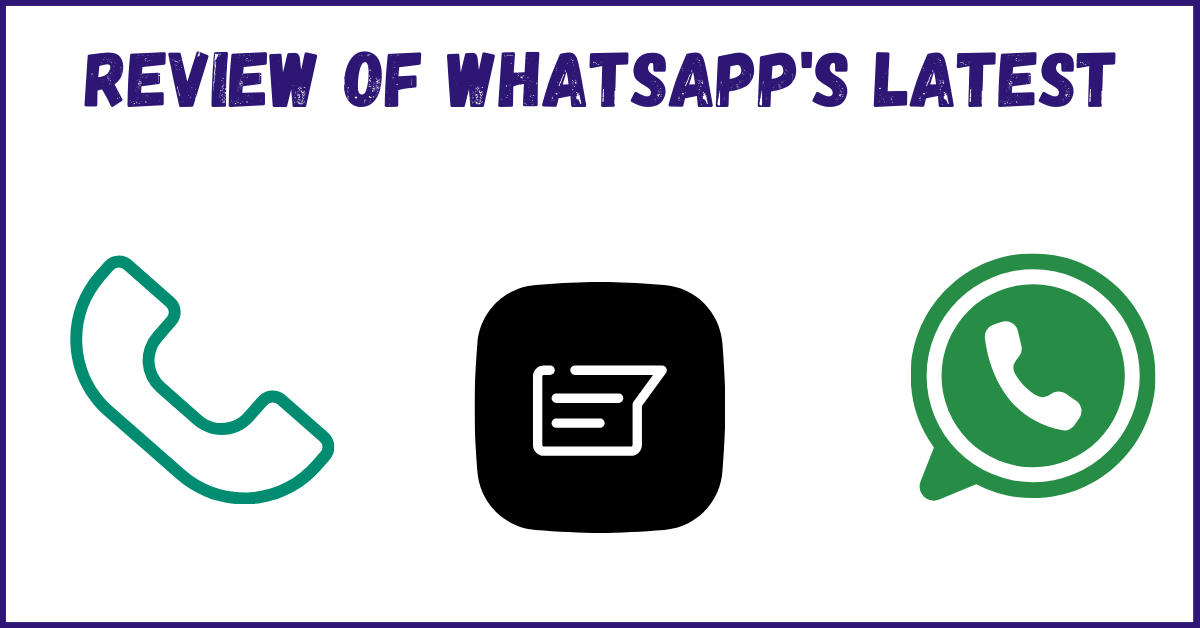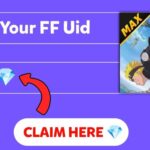WhatsApp has come a long way since its launch, evolving from a simple messaging app into one of the most feature-packed communication platforms in the world. With over two billion users globally, WhatsApp continues to roll out updates to enhance the user experience, security, and functionality. The latest features aim to improve how we connect, collaborate, and protect our privacy. In this blog, I’ll break down WhatsApp’s newest features in detail and explain how they can make your daily communication more efficient and secure.
1. WhatsApp Communities for Better Group Management
WhatsApp recently introduced a Communities feature designed for managing multiple groups under one umbrella. This is a game-changer for organizations, schools, and social groups that need to keep several related conversations organized in one place.
With Communities, admins can create a central hub where different group chats—like “Event Planning,” “Announcements,” and “General Discussion”—can exist separately but still be connected. Think of it like a big folder that holds all your related groups together.
Admins have new powers too. They can send important announcements to all groups at once, reducing confusion and making communication more streamlined. This feature is ideal for large organizations that rely on WhatsApp for internal communication.
Communities also allow for better privacy controls, giving admins the option to decide who can join and participate.
2. Message Reactions
WhatsApp has finally added message reactions, a feature that users have been asking for. Similar to reactions on Instagram or Facebook Messenger, this feature lets you quickly respond to a message with an emoji without typing a reply.
You can choose from popular emojis like thumbs-up, heart, laughing face, or sad face. This feature is particularly useful in group chats where conversations can move quickly. Instead of flooding the chat with replies like “Yes” or “Thanks,” you can simply react to a message. It saves time and keeps conversations clean and organized.
To use it, just long-press on a message and select your preferred reaction. WhatsApp may expand the list of available reactions in future updates.
3. Improved Voice Messaging Features
Voice messages have become a staple on WhatsApp, especially for people who prefer speaking over typing. To enhance this experience, WhatsApp has added several new voice messaging features.
You can now pause and resume recording a voice message. This is incredibly helpful if you need to gather your thoughts or take a break while recording. No more starting over from scratch.
There’s also a new waveform visualization that shows you the audio levels while recording or listening. This helps you gauge the clarity and volume of your message.
Additionally, WhatsApp introduced draft previews, allowing you to listen to your voice message before sending it. If you don’t like how it sounds, you can re-record it without sending an embarrassing message by mistake.
These updates make voice messaging more flexible and user-friendly, especially for long conversations.
4. Increased File Sharing Limit
For a long time, WhatsApp had a frustratingly low file-sharing limit of 100 MB. This often made it difficult to send large documents, videos, or presentations. Thankfully, WhatsApp has now increased the file-sharing limit to 2 GB.
This update is perfect for professionals and students who often need to send large files. Whether it’s high-resolution images, video projects, or business reports, you can now share them directly on WhatsApp without resorting to external services like Google Drive or WeTransfer.
To ensure smooth transfers, WhatsApp recommends using a stable Wi-Fi connection when sending large files. This update makes WhatsApp more competitive with apps like Telegram, which already supported larger file sizes.
5. Disappearing Messages and Privacy Enhancements
WhatsApp has been stepping up its privacy game with features like disappearing messages. You can now set messages to disappear after a certain period—24 hours, 7 days, or 90 days. This feature helps reduce clutter in chats and enhances privacy by automatically deleting old conversations.
WhatsApp has also introduced view-once media, allowing users to send photos or videos that can only be viewed once before they disappear. This is particularly useful when sharing sensitive or temporary content that you don’t want recipients to save.
For those concerned about security, WhatsApp has end-to-end encryption for all messages, calls, and media. Even WhatsApp itself cannot read or access your chats. The app continues to add features to improve user control over privacy settings, such as blocking screenshots of view-once media.
6. Multi-Device Support
One of the biggest updates to WhatsApp is multi-device support, which lets you use your WhatsApp account on up to four devices simultaneously without needing your phone to stay connected to the internet.
Previously, if your phone lost its connection or ran out of battery, you couldn’t use WhatsApp on other devices. With the new multi-device feature, you can continue chatting on your desktop, laptop, or tablet even if your phone is offline.
This feature is especially useful for people who work across multiple devices throughout the day. To enable multi-device support, go to your WhatsApp settings, tap on “Linked Devices,” and follow the instructions to link your other devices.
7. Enhanced Group Call Features
WhatsApp has made several improvements to group voice and video calls, making them more suitable for large meetings and social hangouts. Now, up to 32 participants can join a group call, compared to the previous limit of 8.
WhatsApp has also added new call management features. For example, you can mute specific participants or send them messages during the call without disrupting everyone else. This is particularly helpful for large calls where someone might accidentally leave their mic on.
Additionally, the interface has been redesigned to make group calls more visually appealing and easier to manage. You’ll see a grid view of participants, making it easier to track who’s speaking.
8. WhatsApp Business Tools
For entrepreneurs and small businesses, WhatsApp has introduced new tools to streamline customer communication. The WhatsApp Business app now includes features like automated messages, quick replies, and catalog creation.
Businesses can set up automated greetings to welcome new customers and provide instant replies to common questions. The catalog feature allows you to showcase your products and services directly within the app, making it easier for customers to browse and place orders.
Additionally, WhatsApp is rolling out payment integration in select regions, allowing customers to make purchases and payments without leaving the chat. This makes WhatsApp a powerful tool for e-commerce and customer support.
9. Polls in Group Chats
WhatsApp has introduced polls in group chats, making it easier to gather opinions or make group decisions. Whether you’re planning a trip with friends or organizing a team meeting, polls provide a quick way to collect input from multiple participants.
You can create a poll with multiple options, and group members can vote on their preferred choice. The results are updated in real-time, making decision-making more efficient. This feature is simple yet highly effective for managing group activities and events.
10. Dark Mode and Custom Themes
For those who spend a lot of time on their phones, dark mode is a lifesaver. WhatsApp’s dark mode reduces eye strain in low-light conditions and conserves battery life on devices with OLED screens.
Additionally, WhatsApp lets you customize your chat wallpaper for individual conversations. You can choose from various colors, images, or even upload your own pictures to personalize your chats.
These customization options help make your WhatsApp experience more comfortable and visually appealing.
Conclusion
WhatsApp’s latest features are designed to enhance both functionality and privacy, making it easier to stay connected with friends, family, and colleagues. From Communities and message reactions to improved voice messaging and multi-device support, these updates cater to a wide range of user needs. Whether you’re using WhatsApp for personal or business communication, these features can help you communicate more efficiently and securely. Keep your app updated to take full advantage of these new tools, and enjoy a better messaging experience.