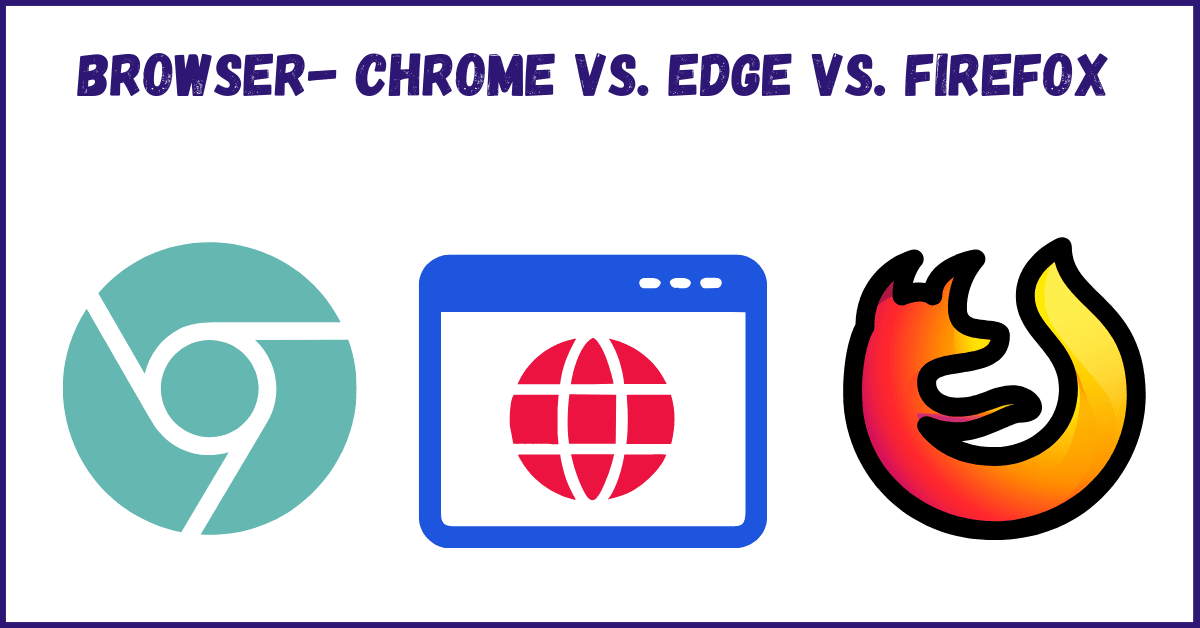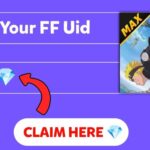The browser you choose on your smartphone can make a world of difference in your overall internet experience. Think about it—every time you browse social media, search for a product, or stream videos, your browser plays a key role in speed, security, and usability. Today, the competition between mobile browsers is hotter than ever, with Google Chrome, Microsoft Edge, and Mozilla Firefox being the most popular contenders. But which one is truly the best? Let’s dive deep into their features, performance, privacy, and more to find out.
1. Google Chrome: The Familiar Giant
Google Chrome is probably the first browser that comes to mind, and for good reason. Chrome has become a household name over the years, dominating both desktop and mobile platforms. On Android devices especially, Chrome is often the default browser, pre-installed and integrated with Google’s ecosystem. But familiarity alone doesn’t mean it’s the best—let’s break down its strengths and weaknesses.
One of Chrome’s biggest advantages is its speed and simplicity. Google has optimized Chrome for mobile, making page loading fast and fluid. The interface is clean and minimalist, designed to focus on your browsing experience without unnecessary clutter. Chrome syncs seamlessly across devices, meaning if you’re signed in to your Google account, you can access your bookmarks, history, and saved passwords from anywhere. This integration is a lifesaver for people who frequently switch between phones, tablets, and desktops.
However, there’s a downside to Chrome: privacy concerns. Google, being an advertising giant, collects a significant amount of data about your browsing habits. Although Chrome provides incognito mode and other privacy settings, these features aren’t enough to fully protect you from data tracking. For users who prioritize privacy, this might be a dealbreaker.
Another issue is resource consumption. Chrome can be a bit of a resource hog, using a lot of RAM and battery. If you have an older or low-spec phone, you might notice lag or overheating after extended browsing sessions. Still, if you’re already invested in Google’s ecosystem and prioritize speed, Chrome is an excellent choice.
2. Microsoft Edge: The Underdog with Surprises
Microsoft Edge may not be as famous as Chrome or Firefox, but it’s quietly becoming a top contender, especially after its shift to Chromium—the same engine that powers Chrome. This means Edge offers Chrome-level performance but with a few unique features that set it apart.
One standout feature of Edge is privacy and tracking prevention. Microsoft has made a real effort to position Edge as a privacy-friendly alternative to Chrome. By default, it blocks trackers from websites that try to collect your data. Edge also offers multiple privacy levels, allowing you to choose between basic, balanced, or strict tracking prevention based on your preferences. This gives you more control over how much data websites can collect about you.
Another feature that makes Edge appealing is its integration with productivity tools. If you’re a fan of Microsoft services like Office 365, OneDrive, or Outlook, Edge provides easy access to these apps. You can quickly sync your browsing history, bookmarks, and passwords across devices using your Microsoft account, just like Chrome does with Google accounts. Additionally, Edge includes a built-in read-aloud feature and an immersive reader mode, making it great for people who read a lot of online articles or PDFs.
Edge is also surprisingly efficient when it comes to battery and RAM usage. In tests, Edge often outperforms Chrome in terms of resource management, which means less battery drain and smoother multitasking on mobile devices. However, the downside is that Edge may not be as widely supported by third-party apps and extensions as Chrome. If you rely heavily on certain browser extensions, you might find Edge a bit limiting.
3. Mozilla Firefox: Privacy Champion
When it comes to privacy, Mozilla Firefox is often seen as the gold standard. Unlike Google and Microsoft, Mozilla is a non-profit organization that doesn’t rely on advertising revenue. Their mission is centered around protecting user privacy and promoting an open internet, and this philosophy is evident in Firefox’s features.
One of the biggest reasons to choose Firefox is its robust privacy protection. The browser includes Enhanced Tracking Protection, which automatically blocks trackers, cookies, and scripts that can monitor your online behavior. Mozilla also offers Firefox Focus, a separate lightweight browser designed specifically for maximum privacy, with all browsing data automatically deleted after each session.
Firefox is also known for its customizability. You can install a wide range of extensions, themes, and plugins to tailor the browsing experience to your liking. Unlike Chrome and Edge, Firefox allows you to tweak many settings related to privacy, performance, and appearance. This makes it an excellent choice for tech-savvy users who want full control over their browser.
Performance-wise, Firefox has improved a lot in recent years, with faster page loading and smoother scrolling. However, it’s not quite as fast as Chrome on certain websites that are optimized for Google’s technology. Additionally, Firefox can sometimes struggle with memory usage, especially when multiple tabs are open. That said, if privacy is your top priority, Firefox is hard to beat.
Head-to-Head Comparison
Here’s a quick summary of how Chrome, Edge, and Firefox stack up against each other:
| Feature | Google Chrome | Microsoft Edge | Mozilla Firefox |
|---|---|---|---|
| Speed | Fast, optimized for Google services | Fast, efficient battery use | Improved, slightly behind Chrome |
| Privacy | Moderate (Google collects data) | Good (built-in tracker prevention) | Excellent (privacy-focused) |
| Syncing | Seamless with Google account | Seamless with Microsoft account | Sync with Firefox account |
| Extensions | Extensive | Moderate | Extensive, highly customizable |
| Resource Use | High (RAM and battery heavy) | Efficient | Moderate |
| Unique Features | Deep Google integration | Productivity tools, immersive reader | Enhanced privacy tools |
Which Browser Should You Use?
Choosing the best mobile browser depends on your priorities. If you value speed and Google integration, Chrome remains a top pick. It’s reliable, fast, and works seamlessly across devices if you’re part of Google’s ecosystem. However, if you’re looking for a balanced mix of performance and privacy, Microsoft Edge offers an impressive alternative. It’s fast, efficient, and privacy-conscious while also providing features tailored to productivity users.
For those who prioritize privacy above all else, Firefox is the clear winner. Mozilla’s dedication to protecting your data and promoting an open web makes Firefox an ideal choice for users who are wary of corporate data collection practices. Plus, its extensive customization options make it perfect for power users who want control over every aspect of their browsing experience.
Ultimately, the “best” browser is the one that fits your needs. Try each of them for a week and see which one feels right. After all, your browser is your gateway to the internet—why not make sure it’s the perfect fit?